How to Enter the Census Data into the
1930 Spreadsheet Template
1st PART OF YOUR SPREADSHEET TEMPLATE
Enter as much information as possible on the fill-in block in the template to
identify the census you are transcribing.
- Census Year
- Microfilm Reel # - The 1930 Microfilm Reel numbers all start with T626- followed by another number. Check the Assignment Web Pages to verify the film number of your transcription.
- State
- County or Parish
- Township
- Incorporated Place
- Ward of City, Block#
- Unincorporated Place
- Name of Institution
- Enumeration District #
- Supervisor's District #
- Enumerator
- Enumeration Date Range
- Media Source
- Transcriber's name and email
- Proofreader's name and email
2nd PART OF YOUR SPREADSHEET TEMPLATE
The 2nd part will have abbreviated column headings for each of the columns to be transcribed
and a column with the LINE-Numbers already numbered for the first group of
pages.
All the census information is to be entered exactly as recorded by the enumerator, except when the enumerator
used a drawn horizontal line (———), "ditto", or ditto marks ( " ) to repeat the name above.
In this case, please enter the information that the drawn line or ditto represents.
When you complete the transcription of an Enumeration District, we recommend that you send it to your proofreader
so the proofreading can be started as you continue working on the next District.
SHEET NUMBERS
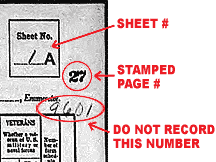 The 1930 Enumerators used pre-printed double-sided census sheet forms. The front side of each sheet was
identified with a "Sheet No." box that includes a line followed by a pre-printed "A".
The reverse side was identified with a "Sheet No." box that includes a line follow by a
preprinted "B". Both sides of the single sheet were hand-numbered by the Enumerator with the
same sheet number on the line in the "Sheet No." box. These sheet numbers are the consecutive
numbering system of the Enumerator. Each Enumeration District will probably start with the first sheet
numbered as "1A" on the front side and "1B" on the reverse side. Occasionally these
page numbers were microfilmed out of order.Type the Sheet Number and the A (or B) in the "SHEET NO."
Column. Do not put a space between the number and the A (or B).
The 1930 Enumerators used pre-printed double-sided census sheet forms. The front side of each sheet was
identified with a "Sheet No." box that includes a line followed by a pre-printed "A".
The reverse side was identified with a "Sheet No." box that includes a line follow by a
preprinted "B". Both sides of the single sheet were hand-numbered by the Enumerator with the
same sheet number on the line in the "Sheet No." box. These sheet numbers are the consecutive
numbering system of the Enumerator. Each Enumeration District will probably start with the first sheet
numbered as "1A" on the front side and "1B" on the reverse side. Occasionally these
page numbers were microfilmed out of order.Type the Sheet Number and the A (or B) in the "SHEET NO."
Column. Do not put a space between the number and the A (or B).
STAMPED PAGE NUMBERS
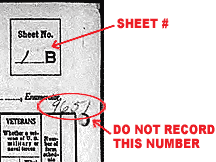 Some time after the 1930 enumeration was completed,
additional page numbers were stamped on the "A" side only of each form sheet.
The stamped number is usually in the upper-right-corner near the "Sheet No."
box. Unfortunately, the sheets weren't always in the correct order when
these numbers were stamped on them. For the "A" side (which has the
stamped number), type the stamped number in the PG# column, and type the A
immediately after the number. For the following unstamped "B" sheet, type
the same number as the previous "A" sheet except type a B immediately after the
number.
Some time after the 1930 enumeration was completed,
additional page numbers were stamped on the "A" side only of each form sheet.
The stamped number is usually in the upper-right-corner near the "Sheet No."
box. Unfortunately, the sheets weren't always in the correct order when
these numbers were stamped on them. For the "A" side (which has the
stamped number), type the stamped number in the PG# column, and type the A
immediately after the number. For the following unstamped "B" sheet, type
the same number as the previous "A" sheet except type a B immediately after the
number.
You will transcribe the census in the order it was microfilmed. If you find the Sheet numbers were out of order when
microfilmed, you may want to write a transcriber's comment file to be uploaded along with your transcription.
LINE NUMBERS
Each 1930 census page has 100 lines. The lines on the "A" or front side are numbered 1 through 50 and the lines
on the "B" or reverse side are numbered 51 through 100. The templates
already have line numbers for the beginning pages. If your Enumeration
District is large and you come to the end of the line-numbered rows, copy the
line numbers on down the column for the additional pages. If the census page starts with the first person recorded on line 2, then you do
the same, make it match the actual line numbers on the census as best as possible.
Occasionally an Enumerator will miss entering a name and then go back and
squeeze a name in the top part of a line. In this case, insert another
line so there are two lines for the row with the squeezed-in name. Use the
same line number for the two rows and add an "a" after the line number for the
top name and a "b" after the line number for the bottom name.
When the Enumerator skipped lines within a page, the easiest thing to do is add a comment in the REMARKS column
with something like "Lines 5-10 were skipped by the Enumerator". Then start
with the next line
number which was used by the Enumerator.
When the enumerator left several of the ending lines empty, simply add a REMARK in the last used line with something
like "The remaining lines on this page were not used by the enumerator".
By including a REMARK whenever there are empty lines, you remove any doubt the researcher (and File Manager who
processes your file) may have that something is wrong.
PLACE OF ABODE (Columns 1-4)
- STREET NUMBER (1)
The street (avenue, road, etc.) name or number (if included) will be written sideways. Enter what you see, if they
have filled this in. The street number was more likely filled in when the census was taken in a city and not a rural area.
NOTE:
You will need to repeat the Street Name for each person the street
encompasses. DO NOT merge the cells and turn the letters sideways. The
text files that are created from your spreadsheet cannot handle sideways text.
- HOUSE NUMBER (2)
Enter what you see, if they have filled this in. The house number was more likely filled in when the census was taken
in a city and not a rural area. If the house was in the rear of another one fronting on a street and had no
number of its own, the enumerators were instructed to give it the same number as the front house and add the
word "rear."
- DWELLING NUMBER (3) and FAMILY NUMBER (4)
Enter these numbers as they change and repeat the appropriate entries for
each individual entered. Do not worry if the enumerator skipped numbers or
numbered backwards. If the numbers aren't in the correct sequence, please
add a comment about it in the Remarks field to indicate that you did not
make a mistake with the numbering. Occasionally you will see two or more
Family Numbers with the same Dwelling Number. A building like a tenement, apartment
house, or hotel counted as only one dwelling house, no matter how many persons or
families lived in it. Enter what you see.
Occasionally a word will be entered in these columns instead of a number. An
example would be the word "Jail". If you see something like this,
enter the word in the column it appears if it is a small word. Also, at times
they may write sideways that this is a boarding house or tavern house, in this
case you can enter in the Remarks field, that "boarding house is written
in for lines X to X".
A servant, boarder, or lodger who sleeps in the house or on the premises has the same
family number as the members of the family. Repeat the same family number for these
people.
LAST NAME (5) and FIRST NAME (5)
The 1930 enumeration recorded the name of every person living on April 1st,
1930, omitting those born after April 1st, 1930.
- An individual's full name was recorded in one field on the 1930 census, such as: "Doe, John", but
you will enter the last name (Doe) in the Last Name field and the first name (John) will be entered into the separate
First Name field.
- The 1930 enumerators were also instructed to draw a horizontal line (———) when the surname was the
same as that of the person on the preceding line. When the enumerator used a drawn line (———), "ditto",
or ditto marks ( " ), please enter the name that the drawn line or ditto represents.
- Do not abbreviate a name if the enumerator wrote out the entire name and do not
spell out the full name when he abbreviated it. If you see Wm, enter Wm. If you see William, enter William.
- Do not correct the enumerator's spelling errors. Even if it is your own family and
the name is terribly misspelled, enter it exactly as it appears on the census.
- If a name was abbreviated, and the final letter is a little raised, add an apostrophe in place
of the omitted letters in the name.
Transcription Example: Thos - you would enter: Tho's
- Questionable letters in a name should be indicated by an asterisk * and
you may want to put a note in the Remarks field of that line to note that some letters are hard to read or unreadable.
Transcription Example - LAST-NAME: D*e
FIRST NAME: Jo*n
- Titles (ie: Jr., Sr., Dr.) are to be entered at the end of the person's first name(s).
Transcription Example - LAST-NAME: Doe FIRST
NAME: John Sr.
- Enter NS (no surname) *ONLY* for names such as:
- Brother Ignatius
- Sister Mary
- American Indian Names (Running Doe)
* Look closely for surname drawn lines (——) or ditto marks before
you use NS. See these examples.
RELATIONSHIP TO HEAD OF FAMILY (6)
The word "family", for census purposes, has a somewhat different application
from what it has in popular usage. It means a group of persons living together in the
same dwelling place. The persons included in this group may or may not be related by
ties of kinship, but if they lived together forming one household they were considered
as one family.
The head of the family, whether husband or father, widow, or unmarried person of either
sex, was identified by the word "head". The other members of a family may have
been identified as wife, father, mother, son, daughter, grandson, daughter-in-law, uncle,
aunt, nephew, niece, boarder, lodger, servant, partner etc., according to the person's
relationship to the head of the family.
Column 6 was also used to indicate which member of the family was the "home-maker",
that is, which one was responsible for the care of the home and family. After the word
"wife", "mother", or other term showing the relationship of such person
to the head of the family, the letter "H" was added, such as: "Wife-H".
Only one person in each family should have received this designation.
Enter exactly what is seen on the census. If nothing is written in, leave the field blank.
HOME DATA (Columns 7-10)
- HOME OWNED OR RENTED (7)
Record the entry opposite the name of the head of each family. If the home was owned,
the entry was "O" (oh, not a zero); if the home was rented, the entry was "R." Make
no entries in this column for the other members of the family.
- VALUE OF HOME, IF OWNED, OR MONTHLY RENTAL, IF RENTED (8)
Market value was recorded for owned property and monthly amounts paid were recorded
for rental property. Farm values were not record in this colunm. Enter what you see on
the line for the head of the family. Make no entries in this column for the other
members of the family.
- RADIO SET (9)
If the family, or any member of the family, had a radio set, an "R" was entered opposite
the name of the head of the family. If the family had no radio set, the column was
left blank. Enter what you see.
- DOES THIS FAMILY LIVE ON A FARM? (10)
A "Yes" or "No" was recorded for every family, except those in a city
district. A statement may have been made on the first schedule to the effect that there are no farms
in the district, and the column may have then been left blank. Add a Remarks field comment if such
a statement appears on the first schedule of the district. A "Yes" does not mean that the family
actually farmed the property. It was a question of residence, not of occupation.
PERSONAL DESCRIPTION (Columns 11-15)
- SEX (11)
Entered as "M" or "F". If the sex was not recorded or if it is unreadable, enter the
letter "U" and add a note in the Remarks field about it being unreadable or not being entered.
Occasionally the enumerator recorded the age and sex in the wrong fields. If you run across a record like
that, enter them in the correct places and add a note about it in the Remarks field for that individual.
If you find a Nancy marked as a male or a William marked as a female, please enter the sex as you see it,
but make a note about it in the Remarks field to let others know that you did not make a typo.
Remarks field example: Sex as recorded by Enumerator.
- COLOR OR RACE (12)
| W |
white |
| Neg |
Negro |
| Mex |
Mexican |
| In |
Indian |
| Ch |
Chinese |
| Jp |
Japanese |
| Fil |
Filipino |
| Hin |
Hindu |
| Kor |
Korean |
The enumerator may have recorded the race of every person, or he may have only recorded the race of persons
who were not white. For a person of a race other than what is listed in the table, the race was written in full.
If there is no entry, leave it blank.
For a person reported as Indian in column 12, the report was to be made in column 19 as to whether "full blood"
or "mixed blood", and in column 20 the name of the tribe was to be reported. For Indians, columns 19 and 20
were to be used to indicate the degree of Indian blood and the tribe, instead of the birthplace of father and mother.
- AGE (13)
Enter the age seen. If you cannot read the age or if there is no age listed, enter the letter "U" and
add a note in the Remarks field about it not being there or being unreadable. If you find two children with the
same age listed, note it in the Remarks field. This is just a "silent" way of saying you didn't make a typo and
yes there are two children the same age in this household. BEFORE you type in "twins", are you absolutely
sure they are twins and not cousins being raised in the same household because of deceased parents? There are some
cases, where it IS noted on the census that the children are twins, and in that case, please add a comment
that it is noted as twins on the census.
The ages for the infants should be entered just as the enumerator wrote them. You might see a fraction, such as 4/12
(representing four months) or maybe a zero (0). Enter the numbers exactly as recorded. If he wrote mos. or months
after the number or fraction, then type that same information. If your spreadsheet software insists on converting
the fraction ages to a date, simply type an apostrophe ( ' ) immediately before the fraction to force
the spreadsheet to treat the following information as text. An example of how to type the fraction when your
spreadsheet insists on changing the fraction to a date: '4/12
- MARITAL CONDITION (14)
Enumerators were instructed to write "S" for a single or unmarried person of whatever age, "M"
for a married person, "Wd" for widowed (man or woman), and "D" for divorced. Enter exactly what you see.
- AGE AT FIRST MARRIAGE (15)
This is the first census that asked this question. Enter what you see.
EDUCATION (Columns 16 & 17)
- ATTENDED SCHOOL OR COLLEGE ANY TIME SINCE SEPT. 1, 1929. (16)
If the individual attended school at any time since Sept. 1, 1929, the enumerator was instructed to enter "Yes."
- WHETHER ABLE TO READ AND WRITE (17)
"Yes" was entered for all persons 10 years of age or over who could read and write in any language, whether
English or some other, and "No" for such persons who could not both read and write in some language. The column
was left blank for persons under 10 years of age. Enter what you see.
PLACE OF BIRTH (Columns 18-20)
- PLACE OF PERSON'S BIRTH (18)
The 1930 enumerators were instructed to spell out the names of U.S. states or territories, foreign
countries, provinces, etc., and to not abbreviate in any case. Even so, he may have used the 2 letter code for
a state or he may have written his own abbreviation for a state or place name. If a person was born abroad, but
of American parents, both the birthplace and "Am. cit." -that is, American citizen was recorded in the
column. For a person born at sea, "At sea" was recorded. You will enter the Place of Birth
exactly as the enumerator wrote it. Do NOT correct spelling or abbreviation errors. If the enumerator used the
drawn line (——), "ditto", or ditto marks ( " ) to repeat the above line entry, please enter
the place name that the drawn line or ditto represents. If no birth place was recorded, leave the field blank.
- PLACE OF FATHER'S BIRTH (19) and PLACE OF MOTHER'S BIRTH (20)
The enumerators used the same instructions in column 18 for columns 19 and 20, except when the person did not
know the State or Territory of birth of his father (or mother), but knew that he (or she) was born in the United
States, "United States" was entered rather than "unknown."
For the Indian (Native American) population, these columns were used for a different purpose. In column 19 instead of
the country of birth of the father, the degree of Indian blood, as, "full blood" or "mixed blood."
was recorded. In column 20 instead of the country of birth of the mother, the tribe to which the Indian belonged was
recorded.
MOTHER TONGUE (or Native Language) OF FOREIGN BORN (21)
- What was the first language the individual spoke? Enter what you see.
CITIZENSHIP, ETC. (Columns 22-24)
- YEAR OF IMMIGRATION TO THE UNITED STATES (22)
What year did they come to the US? Enter the number seen.
- NATURALIZATION (23)
If this column is filled in, you should see the letters "Na" (for Naturalized), "Pa" (for
1st papers), or an "Al" (for alien). Enter what you see.
- WHETHER ABLE TO SPEAK ENGLISH (24)
"Yes" was entered for a person 10 years of age and over who could speak English, and "No" for
such a person who could not speak English. For persons under 10 years of age the column was left blank.
OCCUPATION & INDUSTRY (Columns 25-27)
- OCCUPATION (25)
A person may have had more than one occupation, but only the occupation from which he got the most money was recorded.
Women doing housework in her own home and having no other employment, were recorded as "None", meaning
they had no occupation which paid them wages. If a person worked less than one day a week or not at all,
"None" was entered. Persons retired or incapacitated were recorded as "None". The former
occupation of an unemployed person was recorded and the fact that the person was not at work was recorded
in column 28.
Enter exactly what you see. This site,
Genealogical Early Occupations,
might help you to figure out some of those occupations.
- INDUSTRY OR BUSINESS (26)
You should see an entry in this column for all persons who reported an occupation in column 25. Record exactly what you see.
- CLASS OF WORKER (27)
EMPLOYMENT (Columns 28 & 29)
- WHETHER ACTUALLY AT WORK YESTERDAY (or the last regular working day) (Yes or No) (28)
- LINE NUMBER FOR UNEMPLOYED (29)
Every worker who answered "No" in column 18 was reported on the unemployment schedule. The number shown
in this column refers to the line on that schedule where this report appears.
VETERANS (Columns 30 & 31)
- WHETHER A VETERAN OF U.S. MILITARY OR NAVAL FORCE (Yes or No) (30)
- WHAT WAR OR EXPEDITION (31)
NO. OF FARM SCHEDULE (32)
- What was their farm schedule number? Enter the number seen.
Template Tips
The Remarks column
Use the REMARKS column to enter comments about that page, line, or group of
lines. Enter everything on the census that needs to be brought to the attention of a researcher or any other information you feel is important. (ie: any additional writing on the census; if a name is hard to read or unreadable; a disruption in the numbering sequence; etc.) If the comment you want to make is too long for the Remarks field, type your information in a separate file
(or worksheet) and reference the page and line number so researchers will know what line you are referring to. When you submit your census transcription to the Census Project, you can include the extra comments file at that same time. If you do not have a Remarks column on your template
you have an older template, and should contact your Assignment Coordinator to
get the most recent template.
How to Freeze the Template Column Headers
Using Excel, you can freeze the column headings of the first page, and several of the left columns. The frozen areas will remain visible while the entered data scrolls underneath the headers and off the screen. It is much easier to enter the census information when you can see the column header and row name for the line you are entering.
- To freeze the top horizontal header rows, select the row below where you want the split to occur.
- To freeze the left vertical columns, select the column to the right of where you want the split to occur.
- To freeze both the horizontal headers, and the vertical columns click the cell below and to the right of
where you want the split to appear.
- On the menu-bar, click "Window".
On the "Window" drop-down menu list, click "Freeze Panes".
- Later if you want to undo the frozen panes:
On the menu-bar, click "Window".
On the "Window" drop-down menu list, click "Unfreeze Panes".
MAKE A BACKUP COPY OFTEN!
You should frequently make a backup copy of your spreadsheet file and save it
on a diskette. You can also make a backup copy with a different filename or in
a different folder on your hard drive, but if you have a PC failure you could
loose both copies if they are on the same hard drive. If the file gets too
big for a diskette, use a ZIP Program to zip it down so that it will fit onto the
disk. Better safe than to lose all of your hard work from a computer problem.
If you want an "offsite" backup you can email a copy of your backup file to the
same email addresses on the submission form that is at:
http://www.us-census.org/info/chekform.txt
with a request to hold the file for backup purposes.
Transcriber's Comments Text File
You may want to write a transcriber's comments file to be uploaded along
with your transcription. You
can write it using your word-processor and save it as "text", or use the Notepad
program that comes with Windows, or on a spreadsheet. The comments text file could include any unusual things you
found on your census, such as:
- Page numbers out of sequence
- Mistakes made by Enumerators (such as Dwelling and Family numbers repeated, or omitted)
- Statistics about your county, number of families, people, occupations, etc.
- Abnormal state, occupation, or first name abbreviations.
- or anything else you would like to mention to the researcher
Comments specific to a line, group of lines, or a page can be made in
the REMARKS column on the particular page. General comments about
several pages, or the census as a whole should be made in the separate
comments file. |


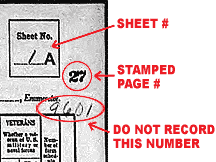 The 1930 Enumerators used pre-printed double-sided census sheet forms. The front side of each sheet was
identified with a "Sheet No." box that includes a line followed by a pre-printed "A".
The reverse side was identified with a "Sheet No." box that includes a line follow by a
preprinted "B". Both sides of the single sheet were hand-numbered by the Enumerator with the
same sheet number on the line in the "Sheet No." box. These sheet numbers are the consecutive
numbering system of the Enumerator. Each Enumeration District will probably start with the first sheet
numbered as "1A" on the front side and "1B" on the reverse side. Occasionally these
page numbers were microfilmed out of order.Type the Sheet Number and the A (or B) in the "SHEET NO."
Column. Do not put a space between the number and the A (or B).
The 1930 Enumerators used pre-printed double-sided census sheet forms. The front side of each sheet was
identified with a "Sheet No." box that includes a line followed by a pre-printed "A".
The reverse side was identified with a "Sheet No." box that includes a line follow by a
preprinted "B". Both sides of the single sheet were hand-numbered by the Enumerator with the
same sheet number on the line in the "Sheet No." box. These sheet numbers are the consecutive
numbering system of the Enumerator. Each Enumeration District will probably start with the first sheet
numbered as "1A" on the front side and "1B" on the reverse side. Occasionally these
page numbers were microfilmed out of order.Type the Sheet Number and the A (or B) in the "SHEET NO."
Column. Do not put a space between the number and the A (or B).
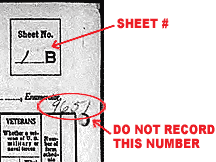 Some time after the 1930 enumeration was completed,
additional page numbers were stamped on the "A" side only of each form sheet.
The stamped number is usually in the upper-right-corner near the "Sheet No."
box. Unfortunately, the sheets weren't always in the correct order when
these numbers were stamped on them. For the "A" side (which has the
stamped number), type the stamped number in the PG# column, and type the A
immediately after the number. For the following unstamped "B" sheet, type
the same number as the previous "A" sheet except type a B immediately after the
number.
Some time after the 1930 enumeration was completed,
additional page numbers were stamped on the "A" side only of each form sheet.
The stamped number is usually in the upper-right-corner near the "Sheet No."
box. Unfortunately, the sheets weren't always in the correct order when
these numbers were stamped on them. For the "A" side (which has the
stamped number), type the stamped number in the PG# column, and type the A
immediately after the number. For the following unstamped "B" sheet, type
the same number as the previous "A" sheet except type a B immediately after the
number.